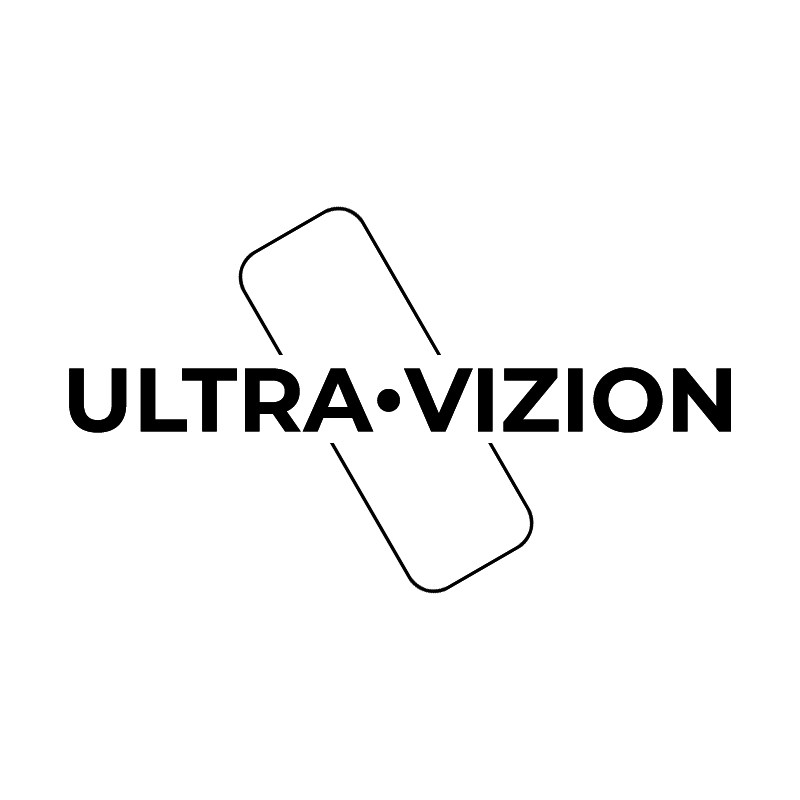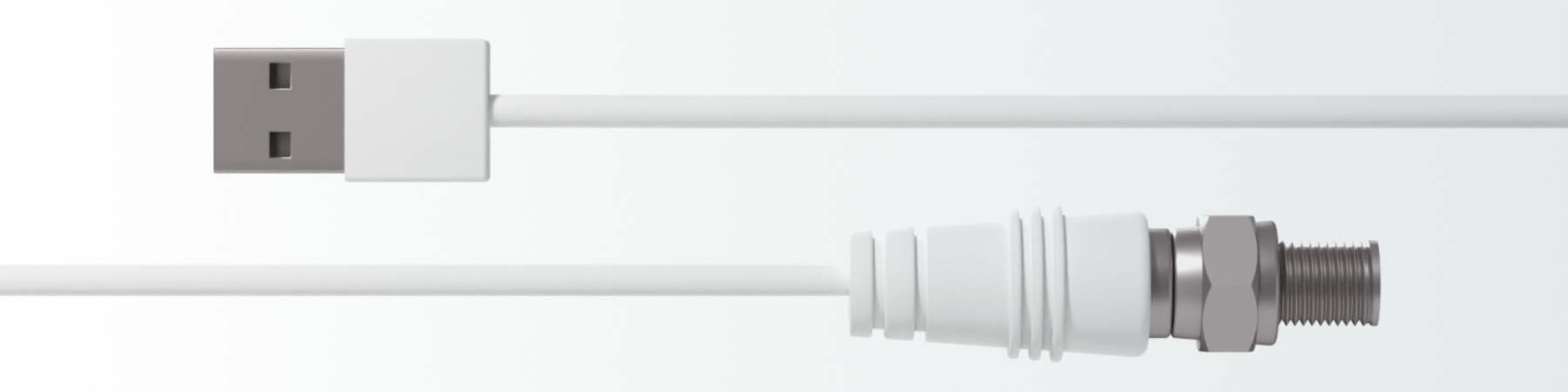- Connect coaxial cable of amplifier to the ANT/IN or CABLE IN port on the back of TV/STB.
- Plug the amplifier's USB connector into an open USB port on the back of TV/STB or into a wall outlet using power adapter (greenlight indicates amplifier is on).
- If the TV tower is very close to you, you may not need to connect the amplifier; connect the antenna directly to the TV or STB.
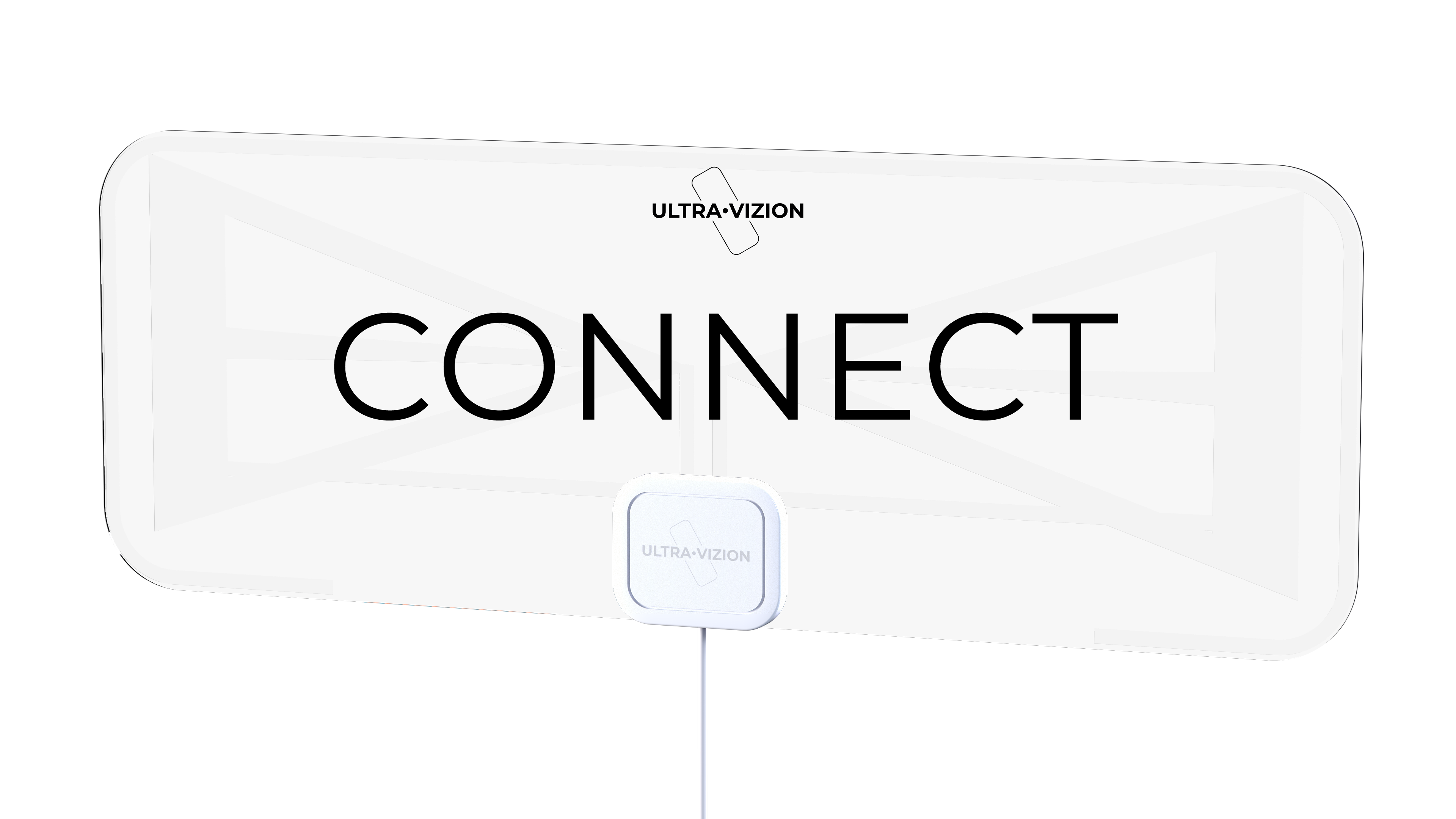
Connection Possibilities

a. With Amplifier, Plug ULTRA•VIZION USB and Coaxial directly to your TV.

b. With Amplifier, Plug ULTRA•VIZION Coaxial directly to your TV and USB with provided adapter in Wall Plug.
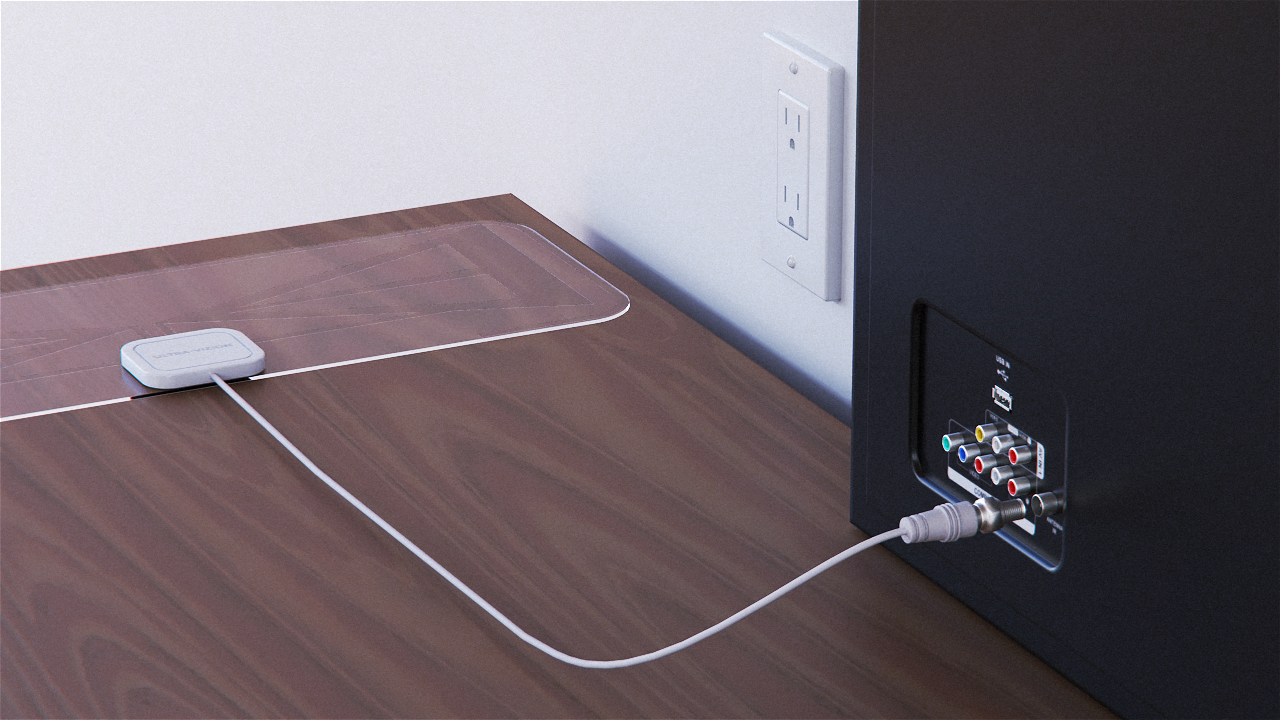
c. With No Amplifier, Plug ULTRA•VIZION Coaxial directly to your TV.
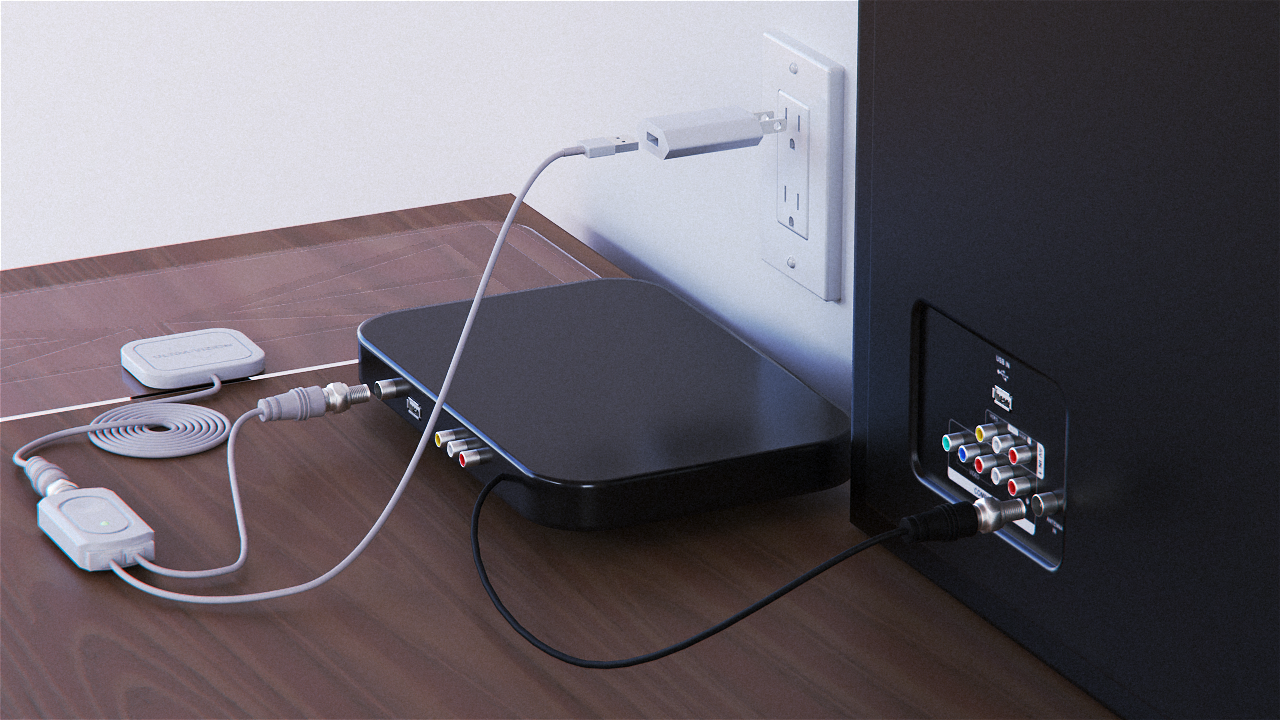
d. With Set Top Box, Plug ULTRA•VIZION Coaxial directly to the box and USB with provided adapter in Wall Plug.
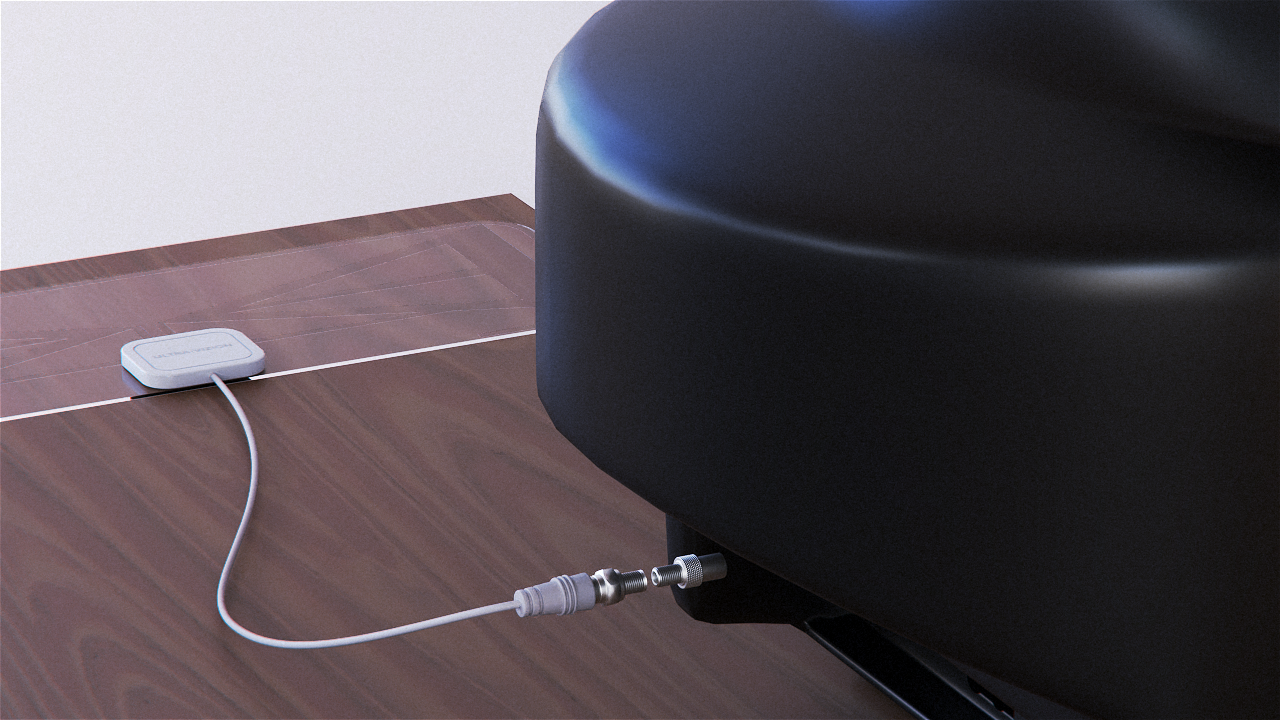
e. With older TV set, Plug ULTRA•VIZION Coaxial directly to the TV with provided Coaxial adapter.
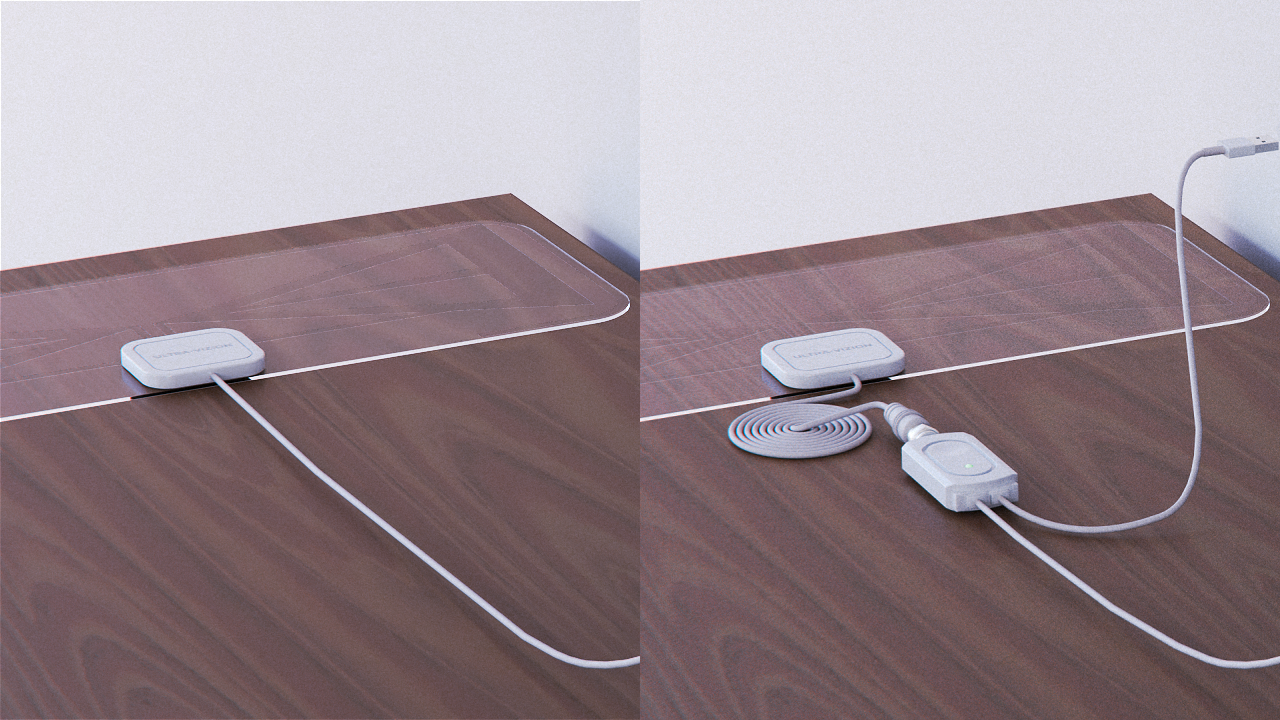
IMPORTANT! We recommend testing both options - with and without the amplifier. This will help determine the best solution for your specific location. Do rescan every time you move the antenna for better results and comparison.