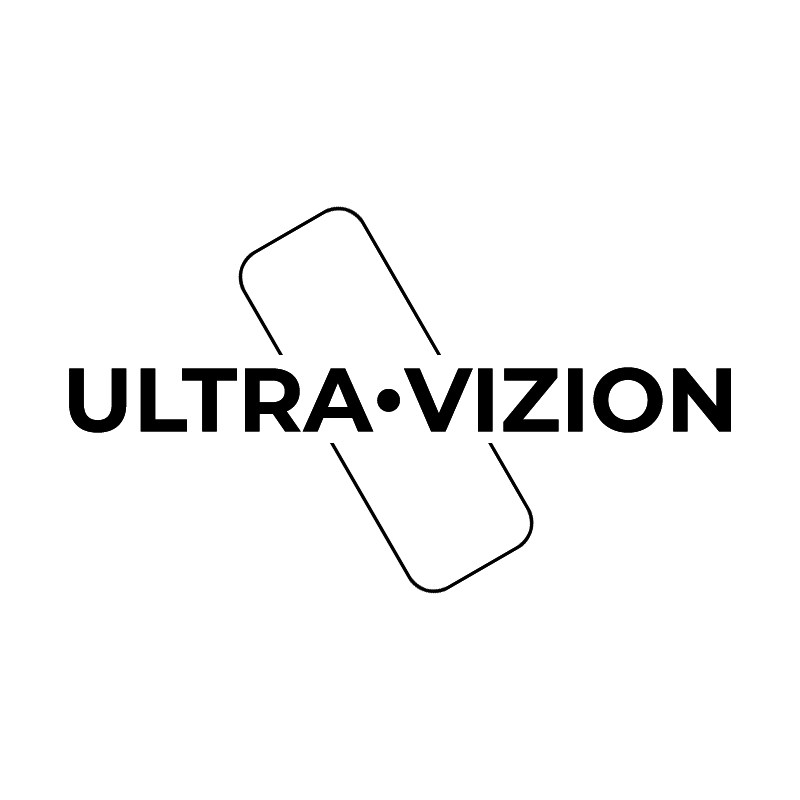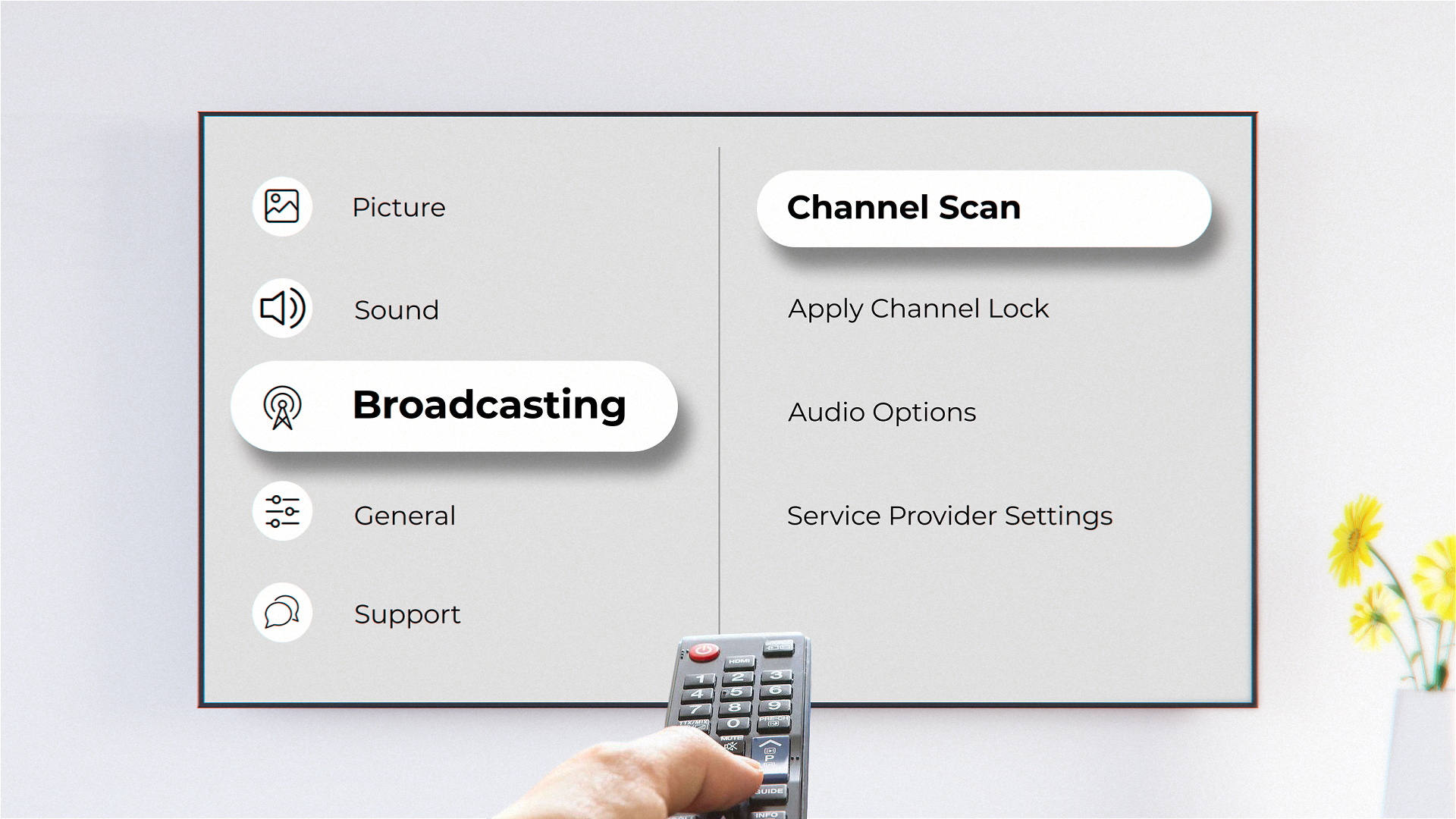
- Scan for channels using your TV's antenna auto-scan functions and be ready to enjoy free 4k and HD TV channels.
- If reception is sporadic, try moving the antenna to another location and rescanning the TV tuner until optimal position is found.
- If a signal can't be received when using the amplifier, remove the amplifier and try again. In some instances, the amplifier may cause self-oscillation which may interfere with signal reception.
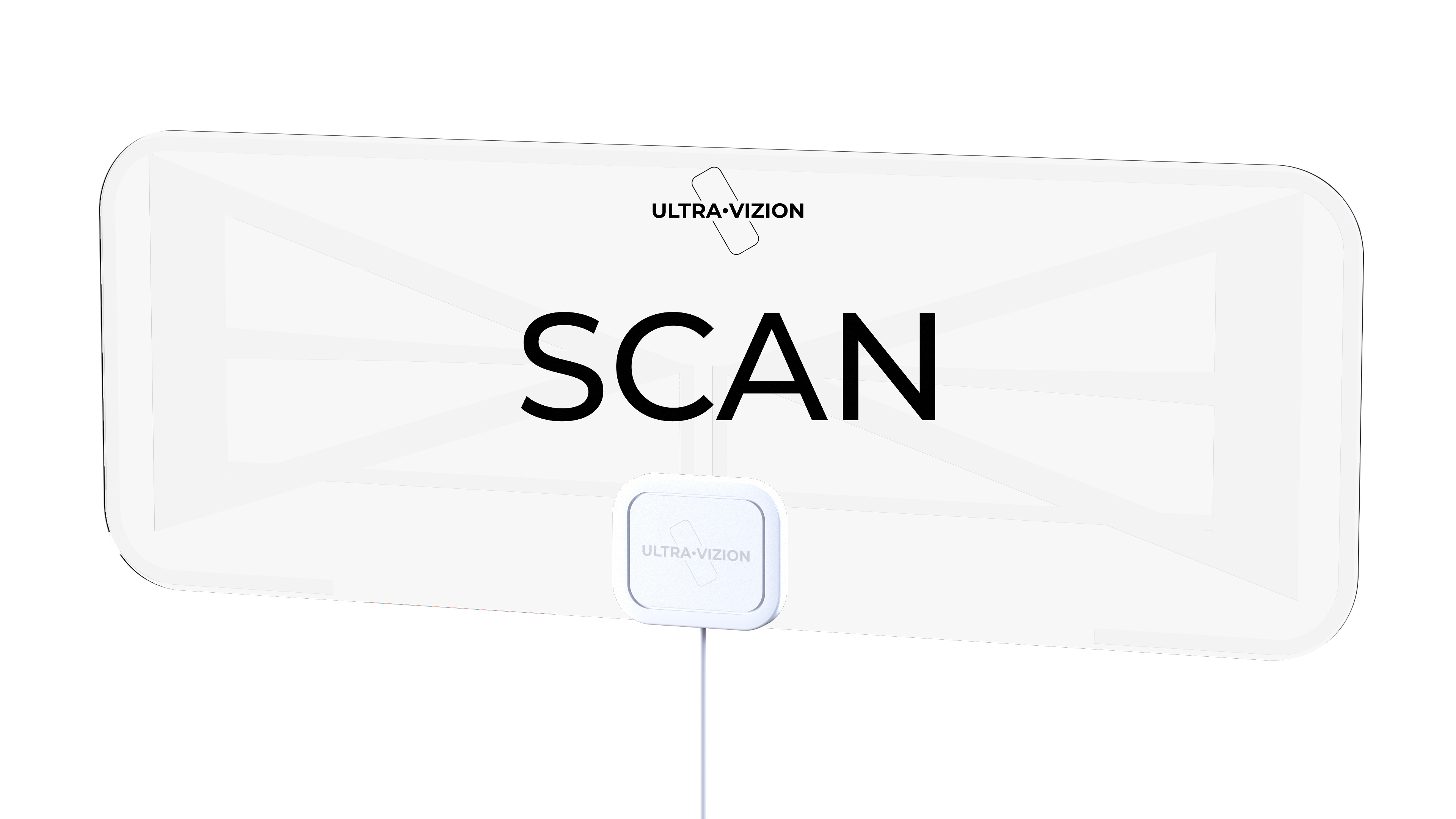
SCANNING & WATCH TV!
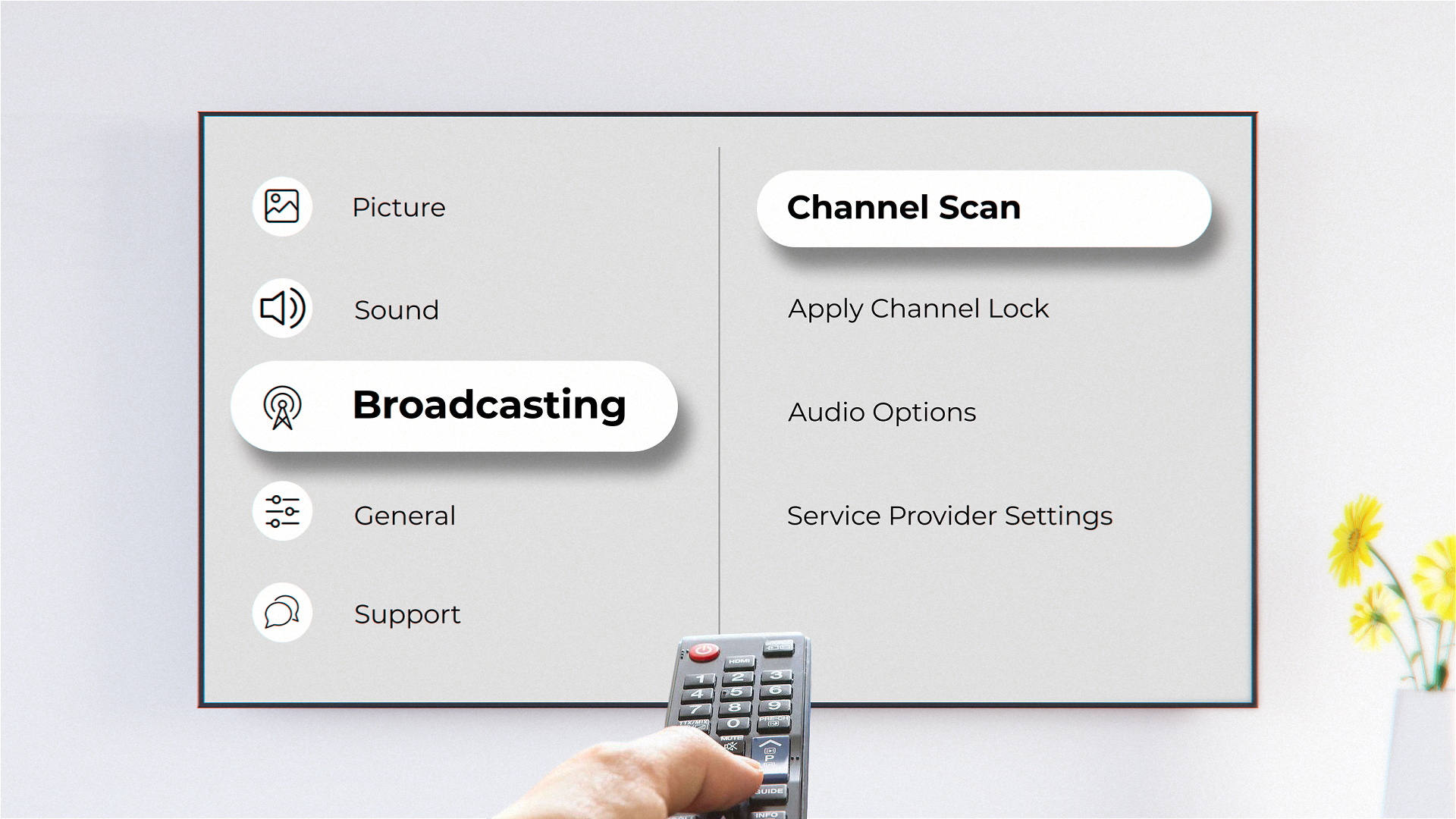
a. Find your TV programming antenna setup. Click on Channel Scan or Scan Settings.

b. Click on Auto-Scan on your TV setup screen.

WATCH TV!